
LeadWiz App Support
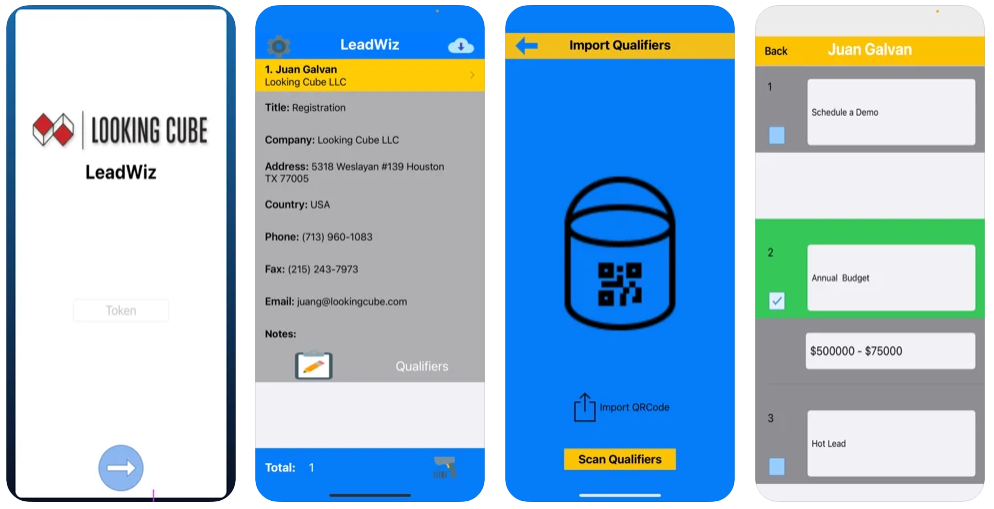
Please contact juang@lookingcube.com with any support questions about the LeadWiz app located in the following stores:
| Apple App Store
| Google Play Store
https://play.google.com/store/apps/details?id=lead.retrieval.jrc.simplect |
User Guide
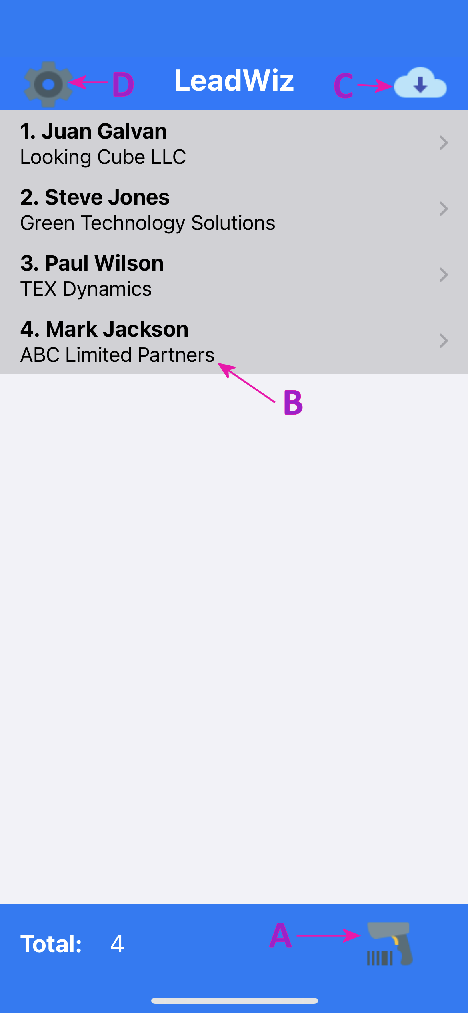 |  | ||||||||||||
| |||||||||||||
Privacy Statement
Looking Cube LLC does not collect, save, store, or share customer data.Copyright © 2025 Looking Cube LLC | 5318 Wesleyan #139 Houston, TX 77005 | (713) 960-1083 | info1@lookingcube.com

